
Fig. 1 Relationship between concentration rate and viewing time of a video movie.
 Return
Return

Fig. 1 Relationship between concentration rate
and viewing time of a video movie.

Fig. 2 Synchronization of movie and sound times in QuickTime or PICS format.
As we write on a blackboard and in a textbook, we want to make chemistry objectives handy in a computer [1]. In order to make the CAI software procedure simple and easy, we have developed a CAI building shell system, which we call "Chemical Dry Lab" shell [1]. We have prepared three different types of software; word processor, graphic processor, and Chemical Dry Lab shell system. The two processors are available on the market. The Chemical Dry Lab shell system was handmade by us [1].
Chemistry teacher has his courseware for chemistry teaching at school. The materials of chemistry teaching are divided into two types of information; (1) letter information and (2) graphic information. By the use of a word processor, we put letters into the shell system, whose contents are sentences and technical keywords, etc. By the use of a graphic processor, we draw figures into the shell system, whose contents are pictures, tables and modelling, etc. The result can be a chemical dry lab system that is completed for the purpose of a desirable chemistry courseware. If somebody can operate a computer, he/she can put three types of courseware information in the shell and complete the software easily.
Using this method, we have developed many CAI materials [1]. For example, (1) Chemical Dry Lab System, (2) Computer-Aided Learning of Instrumental Analysis software, (3) CAI material for Chemical Experiments, (4) Chemical Calculations, and so on. There are some textbooks in Japanese with such CAI software [1].
We can make Chemical Dry Lab software easily by the use of the CAI building shell system, word processor and graphic processor. In this method, we cannot treat a video movie file in CAI software, because the animation and sound of a movie are not synchronized at the same period with different types of machine.

Fig. 3 Process for development of Chemical Dry Lab software using a video movie.
Now a video OS is available, which has enabled us to use the movie with a personal computer. We have tried to utilize it with our system. Fig. 3 illustrates that the basic philosophy of the development of the CAI program, however, there are limitations in the development of the shell unless a convenient tool for the development is available. It can be said that most of the CAI programs were designed as linear program flexibilities in the modifications of the shell. That is, in addition to letter and graphic information, video information is entered by the use of a video processor with a video capture board and the software.
In this case, we have used ExpandBook Tool Kit [5] as CAI building shell system, which is available on the market (Voyager Japan, Inc.). With a word processor, we put letters into the shell system. With a graphic processor, we draw figures into the shell system. In addition, by the use of a video processor, we can introduce a video movie into the shell system. The result is a multimedia type chemical dry lab system.
As we have already mentioned, the long time spent in video movie watching is not suitable for some students, as shown in Fig. 1. Sequential watching of a video movie is not flexible enough for the teaching of a chemistry experimental operation.
Therefore, we should cut a video movie at intervals of a few minutes to each section of experimental operation. We are able to treat a video movie flexibly on the short cutting of operation sections for a few minutes. We can make QuickTime files of a video movie, whose memory is about ten mega bytes. Short video presentation has a great advantage in chemistry teaching.
We would like to show five points about the characteristics of video learning, as follows:

Fig. 4 ScreenPlay software for the obtaining of the filmed video movie for a short-cut time.

Fig. 5 Script program for defining the movie output place with freeware QTMoonRod.

Fig. 6 Display of content page with four chapters on Infrared Spectrophotometer Analysis.
This box is for controlling the pages of the HyperCard book.
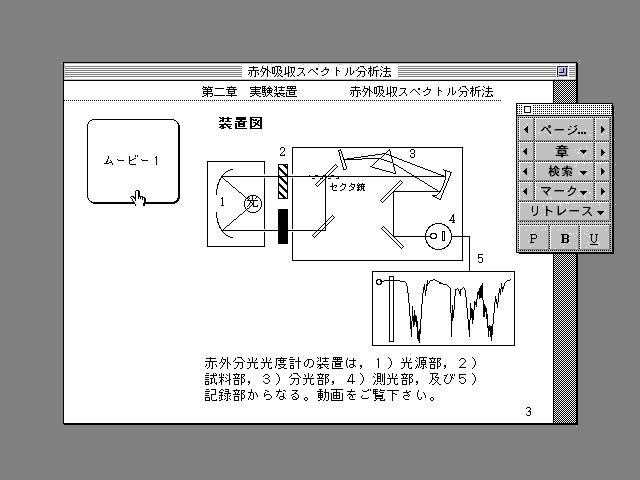
Fig. 7 Display of the page with a diagram of Infrared Spectrophotometer Analysis apparatus,
movie button and text letters.

Fig. 8 Display of the page with three movie buttons and the operation of three movie
animations simultaneously.
We prepare QuickTime video files on the above and figures and pictures, and then make a document on the desired courseware with a word processor, which is useful for QuickTime. We use Word Write II version 2 (Claris Co.) as a word processor. The figure is drawn by a graphic processor.
We have developed multimedia type CAI software by the use of ExpandBook Tool Kit [5] and HyperCard version 2.1J (Apple Computer, Inc.). This version is not able to operate QuickTime video files perfectly, because it needs movie operation software. We can use freeware QTMoonRod version 1.61 (Nifty-serve). The movie button in HyperCard is defined in the dialogue box. A script program is written as shown in Fig. 5. We define movie output place in this script program. This weak point was improved in a new version of HyperCard version 2.2. It contains QuickTime Tools. We do not need now the above script program. As user, we can make multimedia type CAI software easily.
These systems are all Japanese for use to students in Japan. Fig. 6 shows a content page, which consists of four chapters on the Infrared Spectrophotometer Analysis. This box is for controlling the page of the HyperCard book. Fig. 7 shows the page, which contains a diagram figure of Infrared Spectrophotometer Analysis apparatus, movie button and text letters. When we push this movie button, movie animation starts. There are three movie buttons (see Fig. 8). We can operate three movie animations simultaneously.
 Return
Return